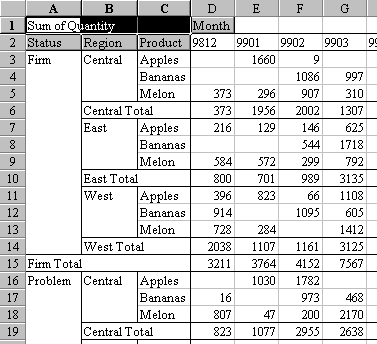
If your data in Excel is in a list (remember, you've learned what an Excel list is), you can view it and analyze in various ways using pivot tables.
A pivot table is like a cross-tab query in Access.
It is difficult to describe a pivot table in words, but once you've created one and worked with it, the idea is perfectly clear.
Creating and manipulating a pivot table in Excel is very easy, but the results look completely amazing to people who don't know about them. Amaze your friends! Impress your family! Talk about them in job interviews! They really make you look good.
- Online Resources
- tinyurl.com/i0th - video demo on pivot tables on our website
- two video tutorials on YouTube - 1 , 2
- pivot table tutorial at Microsoft
- 25 Easy Pivot Tables from Microsoft
- Microsoft Excel Pivot Tables: A Business Software Tip by J. Carlton Collins, CPA from Microsoft
- Pivot table reports - tutorial from Microsoft
- Using pivot tables from Windows Skills
- 61 tips on Excel Pivot tables from Excel Tips
- Excel pivot table fundamentals from Ozgrid.com
- video tutorial on pivot tables from Metacafe.com
