Thomas-Rasset Rejects RIAA's Settlement Offer
(January 27, 2010)
Just days after a judge reduced the penalties levied against Jammie
Thomas-Rasset for illegal file sharing from US $1.92 million to US
$54,000, the Minnesota mother of four has rejected an offer from the
Recording Industry Association of America (RIAA) to settle the case out
of court for US $25,000. US District Judge Michael Davis reduced the
penalty because he said it bore no "relation to the actual damages."
One of Thomas-Rasset's attorneys, Joe Sibley, said his client rejected
the RIAA's settlement offer because the amount was still "exorbitant"
and the RIAA was using the case to make an example of his client and
"scare people into doing what they [the RIAA] want." The offer from the
RIAA was also contingent upon Thomas-Rasset asking Judge Davis to vacate
his decision to reduce the penalty.
http://www.wired.com/threatlevel/2010/01/settlement-rejected-in-shocking-riaa-file-sharing-verdict/
http://news.cnet.com/8301-31001_3-10442482-261.html
Friday, January 29, 2010
Wednesday, January 27, 2010
Judge Reduces Illicit File-Sharing Fine from $2M to $54k
Gee, only a $54,000 fine for illegal file sharing. What a break! The single mom must be so happy that she's not on the hook for the original $54 million that the first judged fined her. Of course, she still has to sell everything she owns and declare bankruptcy ...
Judge Reduces Illicit File-Sharing Fine from $2M to $54k
Judge Reduces Illicit File-Sharing Fine from $2M to $54k
Thursday, January 21, 2010
Is your password THIS bad?
According to a recent article in the Toronto Star, these are the 32 most popular passwords. (Can the average person really be this dumb?)
1. 123456
2. 12345
3. 123456789
4. password
5. iloveyou
6. princess
7. rockyou
8. 1234567
9. 12345678
10. abc123
11. nicole
12. daniel
13. babygirl
14. monkey
15. jessica
16. lovely
17. michael
18. ashley
19. 654321
20. qwerty
21. iloveu
22. michelle
23. 111111
24. 0
25. tigger
26. password1
27. sunshine
28. chocolate
29. anthony
30. angel
31. FRIENDS (yes, all caps)
32. soccer
1. 123456
2. 12345
3. 123456789
4. password
5. iloveyou
6. princess
7. rockyou
8. 1234567
9. 12345678
10. abc123
11. nicole
12. daniel
13. babygirl
14. monkey
15. jessica
16. lovely
17. michael
18. ashley
19. 654321
20. qwerty
21. iloveu
22. michelle
23. 111111
24. 0
25. tigger
26. password1
27. sunshine
28. chocolate
29. anthony
30. angel
31. FRIENDS (yes, all caps)
32. soccer
Wednesday, January 20, 2010
HTML
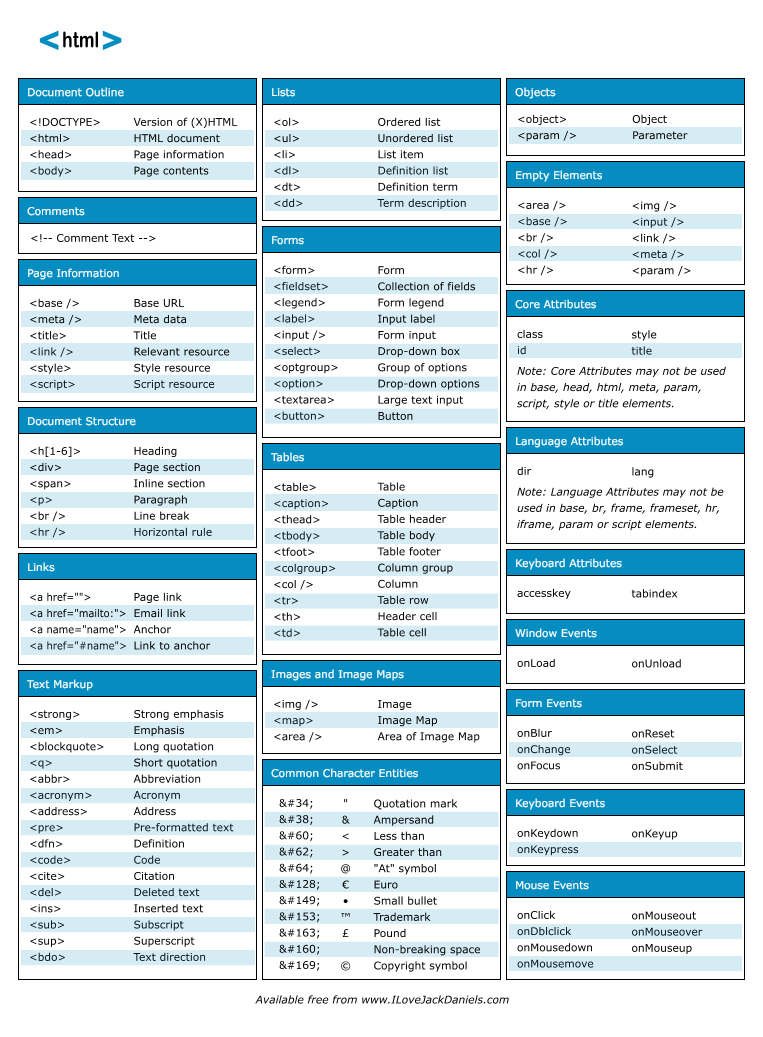
Hypertext Markup Language (HTML) is the "language" used to create Web pages.
We will begin by learning the basics, using Notepad to write our own HTML. Then we will learn how to use Dreamweaver, which creates HTML files using a MSWord-like interface.
The handouts are now available on http://bta.posterous.com/.
There is lots of excellent online help for learning and practising HTML. I recommend the following:
http://www.w3schools.com/html/default.asp
A very good online tutorial in HTML, teaching the skills step by step. Includes “live” practice, where you type HTML into an area on the screen and see the results in a second area. More than the basics—tables, frames and forms
http://www.webmonkey.com/webmonkey/reference/html_cheatsheet/
Quick reference for HTML tags.
http://www.w3schools.com/css/css_intro.asp
Good Cascading Style Sheets (CSS) tutorial. We don't cover CSS in this course, so look at this site if you want to go beyond what we teach.
http://www.echoecho.com/css.htm
Another good CSS tutorial.
http://www.htmlhelp.com/reference/css/quick-tutorial.html
Quick tutorial on CSS.
http://www.w3.org/
Word Wide Web Consortium (W3C). The official source of standards for the World
Wide Web. The final word on HTML, XHTML, CSS, etc.
Excel - PIvot tables
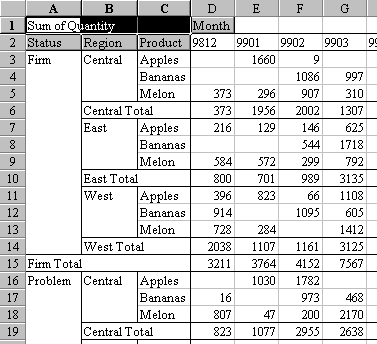
If your data in Excel is in a list (remember, you've learned what an Excel list is), you can view it and analyze in various ways using pivot tables.
A pivot table is like a cross-tab query in Access.
It is difficult to describe a pivot table in words, but once you've created one and worked with it, the idea is perfectly clear.
Creating and manipulating a pivot table in Excel is very easy, but the results look completely amazing to people who don't know about them. Amaze your friends! Impress your family! Talk about them in job interviews! They really make you look good.
- Online Resources
- tinyurl.com/i0th - video demo on pivot tables on our website
- two video tutorials on YouTube - 1 , 2
- pivot table tutorial at Microsoft
- 25 Easy Pivot Tables from Microsoft
- Microsoft Excel Pivot Tables: A Business Software Tip by J. Carlton Collins, CPA from Microsoft
- Pivot table reports - tutorial from Microsoft
- Using pivot tables from Windows Skills
- 61 tips on Excel Pivot tables from Excel Tips
- Excel pivot table fundamentals from Ozgrid.com
- video tutorial on pivot tables from Metacafe.com
Monday, January 18, 2010
Excel Test Tuesday, Jan. 26

On Tuesday, Jan. 26 there will be a test covering the following topics in Excel -
* Conditional formatting
* Data validation
* Sorting
* Filtering
* Goal Seek
* Scenarios
* Pivot tables
This test gives you the opportunity to improve your February report card.
STUDYING - One good way to prepare for this test, in addition to studying from the yellow booklet, is to use the links on this blog to read several online explanations and view several online video tutorials. Going over similar information from various sources is an excellent way to learn.
Monday, January 11, 2010
schedule for next 2 weeks
Week of January 11
- Data Validation
- Sorting and Filtering
- Goal Seek and Scenarios
Week of January 18
- Pivot Tables
- Pivot Tables
- Test
- Data Validation
- Sorting and Filtering
- Goal Seek and Scenarios
Week of January 18
- Pivot Tables
- Pivot Tables
- Test
Sunday, January 10, 2010
Excel - sorting and filtering

- Excel AutoFilter Makes Spreadsheets More Useful
- Filtering in Excel 2003
- Excel lists - Microsoft tutorial - teaches sorting and filtering by using the List command
There aren't many video tutorials for sorting and filtering on Youtube:
- Sorting data in Excel 2003 - YouTube video tutorial
- Excel 2003 Autofilter - YouTube video tutorial
Filesharer fined US $675,000 for downloading 30 songs
Here is a recent news item that reminds us of how serious it can be to get caught downloading illegal files.
Convicted Filesharer Seeks Lower Fine
(January 4 & 5, 2010)
The Boston University student who was fined US $675,000 for illegally
downloading music has asked a judge to reduce the penalty or give him a
retrial. Joel Tenenbaum, who was fined US $22,500 for each of 30 songs
he was found guilty of downloading in violation of copyright law, says
the amount is "grossly excessive."
http://news.bbc.co.uk/2/hi/technology/8441306.stm
ttp://abcnews.go.com/Technology/wireStory?id=947654
Convicted Filesharer Seeks Lower Fine
(January 4 & 5, 2010)
The Boston University student who was fined US $675,000 for illegally
downloading music has asked a judge to reduce the penalty or give him a
retrial. Joel Tenenbaum, who was fined US $22,500 for each of 30 songs
he was found guilty of downloading in violation of copyright law, says
the amount is "grossly excessive."
http://news.bbc.co.uk/2/hi/technology/8441306.stm
ttp://abcnews.go.com/Technology/wireStory?id=947654
Tuesday, January 5, 2010
Excel - Data validation

- Create an Excel drop-down list
Video tutorials -
- Data validation - YouTube video tutorial
- Adding an in-cell dropdown menu - YouTube video tutorial
- Drop Down List in Excel - YouTube video tutorial
Monday, January 4, 2010
Excel re-test on Friday, Jan. 8 -- templates, linking, protection

There will be a re-test on Friday, Jan. 8 covering the following topics in Excel (notice that IF and VLOOKUP will not be on test):
--> templates
* Be careful to save your templates on your home drive.
* To open a file based on a template, double-click on the icon for the file.
--> linking
* Open all files in the same "session" of Excel using File / Open.
--> protection
Subscribe to:
Posts (Atom)
