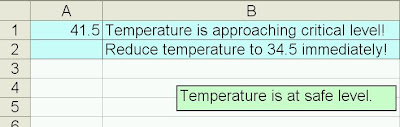Create a self-named file (e.g. BarackO_IFassignment.xls) and copy it to the Dropoff Folder when you are finished.
Create the file as shown for A1:B2 so that when A1 has a value higher than 36.8, B1 and B2 show the messages illustrated. If A1 has a value equal to or lower than 36.8, both B1 and B2 show the message illustrated in the green box.