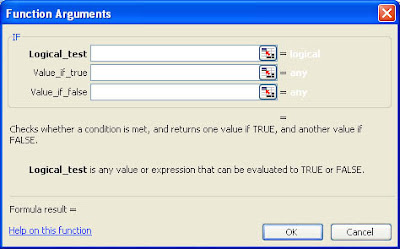
There don't seem to be a lot of online tutorials for Excel's IF function, and those I've looked at explain it pretty much the same way our workbook explains it. However, you might look at the links below:
- tinyurl.com/i0th - video demo on our website
- Microsoft - with 4 examples, including nested IF functions - at the IF function
- MakeTips - =IF Function for Value or Calculation Based on Criteria
NESTED IF FUNCTIONS
We don't emphasize nesting IF functions. We just look at it briefly to get a taste of what it is. Finally, we look at its limitations, experiencing how messy it gets when you nest too many IF functions; this shows us why we need the VLOOKUP function as an alternative.
- About.com
- Techon theNet
- The Spreadsheet Page - nested IF functions and VLOOKUP
- Online Investing Hacks, "Make Nested Functions Work in Excel" - interesting if you have some background in computer programming
- Pearson Software Consulting - interesting if you have some background in computer programming
