
Tuesday, November 24, 2009
Excel - online resources for the IF function
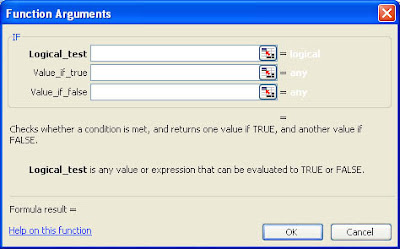
There don't seem to be a lot of online tutorials for Excel's IF function, and those I've looked at explain it pretty much the same way our workbook explains it. However, you might look at the links below:
- tinyurl.com/i0th - video demo on our website
- Microsoft - with 4 examples, including nested IF functions - at the IF function
- MakeTips - =IF Function for Value or Calculation Based on Criteria
NESTED IF FUNCTIONS
We don't emphasize nesting IF functions. We just look at it briefly to get a taste of what it is. Finally, we look at its limitations, experiencing how messy it gets when you nest too many IF functions; this shows us why we need the VLOOKUP function as an alternative.
- About.com
- Techon theNet
- The Spreadsheet Page - nested IF functions and VLOOKUP
- Online Investing Hacks, "Make Nested Functions Work in Excel" - interesting if you have some background in computer programming
- Pearson Software Consulting - interesting if you have some background in computer programming
Friday, November 20, 2009
Excel - protection
(locking and unlocking cells)
In addition to our own video tutorial on this topic, there is also an excellent video tutorial on YouTube over 4 minutes long with audio -
Another, also quite good (it's always helpful to hear more than one way of explaining something) is this -
Another, also quite good (it's always helpful to hear more than one way of explaining something) is this -
Excel 2003 -- links
Some of the Excel features you'll be learning are shown in our video tutorials at http://tinyurl.com/i0th.
* Linking cells between worksheets
* Cell Protection
-- protect cells to prevent user input
* Functions
-- IF
-- VLOOKUP
* Conditional Formatting
-- format cells which meet specified conditions
* Data validation
-- validate data as it is entered
* Pivot Tables
-- analyze an Excel database ("list") with a pivot table
* Scenarios
-- create scenarios
-- create a scenario summary
The videos show Excel version 2000, not 2003, but there are few significant differences.
* Linking cells between worksheets
* Cell Protection
-- protect cells to prevent user input
* Functions
-- IF
-- VLOOKUP
* Conditional Formatting
-- format cells which meet specified conditions
* Data validation
-- validate data as it is entered
* Pivot Tables
-- analyze an Excel database ("list") with a pivot table
* Scenarios
-- create scenarios
-- create a scenario summary
The videos show Excel version 2000, not 2003, but there are few significant differences.
Sunday, November 15, 2009
a second BTA blog
 You already know about the regular BTA blog at http://bta3o1jarvis.blogspot.com/.
You already know about the regular BTA blog at http://bta3o1jarvis.blogspot.com/.And don't forget the video tutorials at tinyurl.com/i0th.
Now there is a new, second blog at http://bta.posterous.com/ where you can find pages of the yellow booklet in .doc format. This should be handy in case you forget your booklet or want to see it when you don't have it nearby. Click on the plus sign to see the document in a more readable size.
week of Nov. 16
Tuesday, November 10, 2009
my recommendations for some great free software

- AVG free anti-virus software at http://free.grisoft.com/.
For a review of half a dozen free anti-virus programs see http://askbobrankin.com/free_antivirus_programs.html. There's NO EXCUSE to run a computer with no antivirus software on it! - Free firewall software -
ZoneAlarm http://www.download.com/3000-2092-10039884.html
Comodo at http://www.personalfirewall.comodo.com/ - OpenOffice at http://openoffice.org. A complete alternative to Microsoft Office.
- Firefox at http://www.mozilla.com/en-US/firefox/. A great Web browser. Be sure to check out the "extensions" you can add on to Firefox.
- xplorer2 at http://www.zabkat.com/. A greatly improved file manager compared to Windows Explorer.
- Text editors better than Microsoft NotePad
NoteTab Lite at http://www.notetab.com/. Excellent, with lots of features.
NotePad2 at http://www.flos-freeware.ch/notepad2.html
NotePad++ at http://notepad-plus.sourceforge.net/uk/site.htm. Especially good for writing computer code because it includes syntax highlighting for HTML, XML, Javascript, PHP, Pascal, C++, and many other programming languages.
PDPad at http://www.pspad.com/en/pspad.htm. Syntax highlighting, templates, FTP client to edit files from your website, macro recorder, hex editor, and more. - Hex Editor XVI32 for programmers at http://www.chmaas.handshake.de/delphi/freeware/xvi32/xvi32.htm
- IrfanView, great image viewer/editor for daily use at http://www.irfanview.com/. Also plays video files, slideshows, and more. (Great, but does not seem to work with Vista.)
- GIMP image editor, an alternative to Photoshop at http://www.gimp.org/windows/
- 7-Zip alternative to WinZip or WinRar http://www.7-zip.org/
- Audacity editor for sound files at http://audacity.sourceforge.net/
- TrueCrypt file encryption at http://www.truecrypt.org/
- VLC Media Player at http://www.videolan.org/vlc/. Capable of reading most audio and video formats (MPEG-2, MPEG-4, H.264, DivX, MPEG-1, mp3, ogg, aac ...) as well as DVDs, Audio CDs VCDs, and various streaming protocols.
- NVu HTML creator, an alternative to Dreamweaver at http://nvudev.com/index.php. Or Kompozer at http://www.kompozer.net/, or BlueGriffon at http://bluegriffon.org/.
There are lots of freeware websites. Some, however, waste your time by listing trialware as well as genuine freeware. An example of a good freeware site is FreewareHome at http://www.freewarehome.com/
Sites for open source software include The OSSwin project: Open Source for Windowshttp://osswin.sourceforge.net/. This might be a little overwhelming.
One site listing open source software and freeware is Jason's Free Useful Software at http://www.jasonchen.com/free_software/
Death of the black box EULA
A blog on ZDnet has an interesting and amusing article suggesting that the growth of open source software spells the "death of the black box EULA."
http://blogs.zdnet.com/open-source/?p=5350&tag=wrapper;col1
http://blogs.zdnet.com/open-source/?p=5350&tag=wrapper;col1
EULAs
WHAT IS A EULA?
Read the short explanation of EULAs and their importance at http://graphicssoft.about.com/cs/faq/a/eula.htm
For more information see the Wikipedia article “Software Licenses” at http://en.wikipedia.org/wiki/EULA
The Microsoft Windows XP EULA
A page on the Microsoft Web site says the following:
The EULA for Microsoft Windows may be found in one of several different locations, depending on your Microsoft product. The three most common locations for the license agreement are: (1) printed on a separate piece of paper that accompanies the product; (2) printed in the User's Manual, usually on the inside front cover or the first page of the manual; or (3) located online within the software product. For Microsoft Windows, a copy of the EULA is usually stored in the Windows (or WINNT) / System32 directory with the filename eula.txt.
Since most people install software without reading the EULA, it is worthwhile to look at one example of a EULA that affects most of us, the license we agree to when we buy the Microsoft Windows operating system. Browse through the EULA for the Windows XP, then answer the following questions:
a. Quote the statement in the EULA governing renting or lending.
b. Products identified as "North America Only Version” may not be exported beyond the U.S. and Canada. What is the reason for this restriction?
c. How long is the warranty?
d. If the product does not perform the way it should, what is your remedy under the warranty?
e. What does the warranty say about damage done by the product if it misperforms?
f. What is the final statement of the EULA?
BAD EULAS
Make sure you understand what spyware is and how it works by visiting these sites:
Look at definitions of spyware at Google: define:spyware and for a more detailed article at Wikipedia.
Search to find the EULA of an application you use at EULA Hall of Shame.
Check the following resources:
The Importance of EULA
It Pays to Read License Agreements
A Crusade Against Bad EULAs
Trying to Decipher that EULA? Better Have a PhD
Keep your business in compliance with the law - further reading
You may be using Windows XP Home Edition on your home computer. Have you ever looked at the EULA? Do you know what your legal obligations are? How well could you answer questions such as:
• How can I be certain I have legitimate Microsoft products if they came preinstalled on my computer's hard disk?
• Can I make a second copy of my Windows operating system software for my portable computer?
• What is the minimum amount of documentation I should keep to prove my software products are legally licensed?
• What if I've upgraded from an earlier version of Windows? Do I still need to keep my earlier copy of Windows as part of my legally acquired product?
As a business professional, it’s recommended that you take some time to learn the licensing basics of ALL the software you use.
Read the short explanation of EULAs and their importance at http://graphicssoft.about.com/cs/faq/a/eula.htm
For more information see the Wikipedia article “Software Licenses” at http://en.wikipedia.org/wiki/EULA
The Microsoft Windows XP EULA
A page on the Microsoft Web site says the following:
The EULA for Microsoft Windows may be found in one of several different locations, depending on your Microsoft product. The three most common locations for the license agreement are: (1) printed on a separate piece of paper that accompanies the product; (2) printed in the User's Manual, usually on the inside front cover or the first page of the manual; or (3) located online within the software product. For Microsoft Windows, a copy of the EULA is usually stored in the Windows (or WINNT) / System32 directory with the filename eula.txt.
Since most people install software without reading the EULA, it is worthwhile to look at one example of a EULA that affects most of us, the license we agree to when we buy the Microsoft Windows operating system. Browse through the EULA for the Windows XP, then answer the following questions:
a. Quote the statement in the EULA governing renting or lending.
b. Products identified as "North America Only Version” may not be exported beyond the U.S. and Canada. What is the reason for this restriction?
c. How long is the warranty?
d. If the product does not perform the way it should, what is your remedy under the warranty?
e. What does the warranty say about damage done by the product if it misperforms?
f. What is the final statement of the EULA?
BAD EULAS
Make sure you understand what spyware is and how it works by visiting these sites:
Look at definitions of spyware at Google: define:spyware and for a more detailed article at Wikipedia.
Search to find the EULA of an application you use at EULA Hall of Shame.
Check the following resources:
The Importance of EULA
It Pays to Read License Agreements
A Crusade Against Bad EULAs
Trying to Decipher that EULA? Better Have a PhD
Keep your business in compliance with the law - further reading
You may be using Windows XP Home Edition on your home computer. Have you ever looked at the EULA? Do you know what your legal obligations are? How well could you answer questions such as:
• How can I be certain I have legitimate Microsoft products if they came preinstalled on my computer's hard disk?
• Can I make a second copy of my Windows operating system software for my portable computer?
• What is the minimum amount of documentation I should keep to prove my software products are legally licensed?
• What if I've upgraded from an earlier version of Windows? Do I still need to keep my earlier copy of Windows as part of my legally acquired product?
As a business professional, it’s recommended that you take some time to learn the licensing basics of ALL the software you use.
compliance services / software asset management

Making sure that the software on your company's computers is legal, that you have all the invoices and licences for it and that it complies with all the conditions of your licences can be a big job. Many companies hire an outside firm to take care of this side of their business. Below are examples of companies in the business known as compliance services / software asset management.
Companies take great care in ensuring that all the software on their computers comply with licensing agreements. You can even hire a company to help you in this process.
Conrad Associates
Belarc
Elite Compliance
Centennial Software

Saturday, November 7, 2009
common types of shareware (demoware, nagware, crippleware)

Below are explanations of various types of shareware you are likely to encounter, summarized from Wikipedia.
Shareware
The term shareware, popularized by Bob Wallace, refers to proprietary software that is provided to users without payment on a trial basis and is often limited by any combination of functionality, availability or convenience. Shareware is often offered as a download from an Internet website or as a compact disc included with a periodical such as a newspaper or magazine. The aim of shareware is to give buyers the opportunity to use the program and judge its usefulness before purchasing a license for the full version of the software.
Shareware is usually offered as a trial version with certain features only available after the license is purchased, or as a full version, but for a trial period. Once the trial period has passed the program may stop running until a license is purchased. Shareware is often offered without support, updates, or help menus, which only become available with the purchase of a license.
Demoware
Demoware (also known as trialware) is commercial software released for free (shareware) in a version which is limited in one or more ways. Some of the most common limitations are:
• Software remains functional only for a limited time, such as a set number of days after installation, days actually used, number of times the program is launched, or the length of each program session.
• Adds identifying marks or signatures to output files. Common with image and video editing demoware.
• Restricts or blocks access to an important function, such as saving the current document to a project file, or burning a CD.
In addition, the software usually hides a code somewhere on the computer system (in Microsoft Windows, often somewhere in the registry) that prevents removal and re-installation of the demo in an attempt to reset the trial period. Once the trial period is complete, the user must purchase a registration code to continue using the software.
Nagware
Nagware (also known as begware, annoyware or a nagscreen) is a type of shareware that reminds (or nags) the user to register it by paying a fee. It usually does this by popping up a message when the user starts the program, or intermittently while the user is using the application. These messages can appear as windows obscuring part of the screen or message boxes that can quickly be closed. Some nagware keeps the message up for a certain time period, forcing the user to wait to continue to use the program. The intent is generally that the user will become so annoyed with the messages that he or she will register or buy it to get rid of them. Naturally, there is a fine line to be walked — if reminders are too annoying, users may abandon a program without even evaluating it fully, which is as much a lost sale as a failure to register or buy. Examples of nagware are Windows Genuine Advantage, WinRAR, WinZip, and mIRC.
Crippleware
Crippleware is any product whose functions have been limited (or "crippled") with the sole purpose of requiring the user to pay for those functions (either paying a one-time fee or continually paying a service). Crippleware programs are usually freeware versions of computer programs that lack the most advanced (or in some cases, even crucial) features of the original program. Crippleware versions are made available in order to increase the popularity of the full program without giving it away free. An example of crippleware is a word processor that cannot save or print.
Friday, November 6, 2009
What is software licensing?

The following links explain what software licensing is -
http://www.softwarelicenses.org/
http://www.wisegeek.com/what-are-the-different-types-of-software.htm
Understanding Open Source and Free Software Licensing - online O'Reilly book
Thursday, November 5, 2009
software piracy, etc. is taken seriously
Here are some media reports showing how seriously software piracy and similar legal issues are taken -
RIAA sues grandmother for downloading Snoop Dogg
Virginia Man Sentenced to 41 Months in Prison for Selling Counterfeit Software Through the Internet
Teen convicted of illegal Net downloads
Four Plead Guilty to Music Piracy
California high school student has been arrested for breaking into the school district's computer system and copying files, usernames and passwords
Iowa Man Pleads Guilty in Piracy Case
Leader of piracy ring sentenced to four years in prison
Three convictions in Net piracy sweeps
Microsoft forgers get jail time in Taiwan
Junior High School Student Faces Expulsion for Deleting Teachers' Grade Files
Texas High School Student Arrested for Allegedly Stealing Test Information
After suing 35,000 people, the Recording Industry Association of America Chooses to Stop Suing Music Fans, Cut Them Off Instead
MIT, Harvard and Carnegie Mellon Business Schools Will Not Admit "Hackers"
French Legislators Approve Three-Strikes Anti-Piracy Law
Swedish Anti-Piracy Law Cuts Internet Traffic
RIAA sues grandmother for downloading Snoop Dogg
Virginia Man Sentenced to 41 Months in Prison for Selling Counterfeit Software Through the Internet
Teen convicted of illegal Net downloads
Four Plead Guilty to Music Piracy
California high school student has been arrested for breaking into the school district's computer system and copying files, usernames and passwords
Iowa Man Pleads Guilty in Piracy Case
Leader of piracy ring sentenced to four years in prison
Three convictions in Net piracy sweeps
Microsoft forgers get jail time in Taiwan
Junior High School Student Faces Expulsion for Deleting Teachers' Grade Files
Texas High School Student Arrested for Allegedly Stealing Test Information
After suing 35,000 people, the Recording Industry Association of America Chooses to Stop Suing Music Fans, Cut Them Off Instead
MIT, Harvard and Carnegie Mellon Business Schools Will Not Admit "Hackers"
French Legislators Approve Three-Strikes Anti-Piracy Law
Swedish Anti-Piracy Law Cuts Internet Traffic
Sunday, November 1, 2009
the topic "Legal Issues"
The topic "Legal Issues" includes
* copyright
* trademarks
* patents
* licenses (with special emphasis on software licenses)
At the end of this unit there will be a test.
* copyright
* trademarks
* patents
* licenses (with special emphasis on software licenses)
At the end of this unit there will be a test.
Subscribe to:
Comments (Atom)

